Road trips can be the best part of the summer. Driving to a new place with the windows down, your feet out the window, and your favorite music blasting (c'mon, I know you're having a personal concert, we all do it). But planning a road trip can seem a bit daunting as it may look like there is a lot to do to prepare. Nothing to fear here my friends, because I've put together a guide to show you how to plan a summer road trip step by step!
1. Plan where you want to go
Or at least have a general idea or direction. Having a basic idea at least of where you're going will help you map out gas stations, rest spots, hotels, food, and more. It will also help you be a little more prepared if your car were to break down you would have an idea of where you're going. RoadTrippers is a great website/app that you can use to exactly plan out your trip including stops for sleeping, gas, and more.

2. Download essential apps
There are so many apps out there these days, but it's important to have essential ones when on a road trip. Google Maps and Waze are good ones to have for directions, and Waze will tell you where there's traffic or cops coming up. Hotel Tonight is a great app to have in case you are planning to make it to one place but are so tired that you need to stop off for the night, as they have all the rooms that are available on short notice for an affordable price. Another great one is Gas Buddy which can help you find the nearest gas station when in a pinch.
3. Check out various routes for your trip
Finding which way you'd rather take and knowing that there are other ways to get to your destination(s) is important. Knowing if one direction gets hit with a lot of bad weather or maybe you want to take the longer scenic route. Either way, it's smart to figure out and learn the different ways to get there. This is also important to learn where the long stretches are on your trip. If you know ahead of time that there is 50 miles without exits or gas stations, be prepared to stop for gas and a bathroom break before hand so you're not stuck on the side of the road.

4. Book hotels or camping sites in advance
If you can, try to book your sleeping accommodations in advance. This will save you time and money as well as give you different places to look forward to when you're staring down the long open road with no end in sight.
5. Get your car road trip ready
This is so important. Take your car into the shop and get your oil changed, tires rotated, fluids filled, brakes checked, and any other basics to try and avoid any breakdowns on your trip. That's the last thing you will want to deal with is a broken down car on the side of the road.

6. Stock up on good-for-you snacks
Okay, you can stock up on some delicious junk food too. But keep in mind that you'll be sitting for multiple hours and after that private concert you have you may get tired. Pack energy bars or fruit snacks, things to help keep your energy up, especially when you're driving at night.
7. Fill up with gas the night before and pack up your car
This may seem like something to just do the morning of, but trust me it makes the morning so much smoother if you are able to just get up and go instead of having to stop for gas and food before hand.

8. Get up early and hit the road!
Just go for it! You can plan the best you can, but honestly this is supposed to be fun so get up early, hop in the car, turn your GPS and your favorite song on and hit the road. Once your trip is over, use our beautiful Travel Map of North America to pin your favorite destinations.
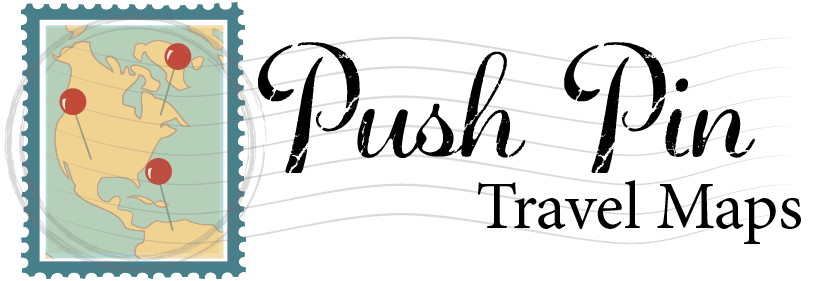

Share:
5 Creative Ways to Save Money for Travel
5 Great Tools to Find the Best Deals on Airfare